Codyn comes with a set of command line tools to parse, compile, monitor (evaluate), archive and render a graphical representation of a network (for use in reporting). Each of the tools uses the Codyn library and are fairly simple. It is therefor very easy to write your own tools. The following sections briefly introduce each of the available tools.
cdn-compile
The cdn-compile command line tool can be used to quickly compile a network file and see if there are any syntax errors or evaluation errors (e.g. missing variables or cyclic dependencies). For example, consider the following invalid network (missing b variable).
The resulting output from cdn-compile would be:
$ cdn-compile network.cdn
Error while compiling `[n].a':
[5-6]: 2 * b
^ Could not find variable or constant `b'
For more information on cdn-compile options, use cdn-compile -h.
view cdn-compile source in git
cdn-parser
The cdn-parser command line tool is used to translate a codyn network in the native codyn modeling language, to an xml representation of the same file. This is mostly useful at times to see if the model you wrote in the native format corresponds with the flattened out/ generated resulting network. It is however often easier to open the network in the studio.
One alternative use for cdn-parser is to output a list of files that are
included by a particular codyn file. The output lists all included files
(recursively), one file per line. Use cdn-parser -l <files>....
For more information on cdn-parser options, use cdn-compile -h.
cdn-monitor
The cdn-monitor command line tool is used to evaluate a codyn network and monitor a set of variables from the network. The output of the command is are the tab separated values of each variable to be monitored at each step of the numerical integration of the network. Consider the following simple network:
This generates two nodes (n1 and n2) with a variable x. We can now
evaluate this network with the following command:
$ cdn-monitor -t 0:0.1:1 -m n1.x -m n2.x network.cdn 0 0 0 0.10000000000000001 0.58778525229247314 0.58778525229247314 0.20000000000000001 0.95105651629515353 0.95105651629515353 0.30000000000000004 0.95105651629515353 0.95105651629515353 0.40000000000000002 0.58778525229247325 0.58778525229247325 0.5 1.2246467991473532e-16 1.2246467991473532e-16 0.59999999999999998 -0.58778525229247303 -0.58778525229247303 0.69999999999999996 -0.95105651629515353 -0.95105651629515353 0.79999999999999993 -0.95105651629515364 -0.95105651629515364 0.89999999999999991 -0.58778525229247403 -0.58778525229247403 0.99999999999999989 -1.1331077795295959e-15 -1.1331077795295959e-15 1 -2.4492935982947064e-16 -2.4492935982947064e-16
Note the -m flag to specify a variable to monitor. -m can be used multiple
times to indicate multiple variables to be monitored. Furthermore, the argument
to -m is a selector and as such can select multiple variables easily
using the selector syntax (for example, we could have used -m '/n[0-9]+/.variables'
to select all variables in nodes n0 to n…).
Other options for cdn-monitor include -i to print a header of variable
names on the first line of the output or -d to change the delimiter from
a tab to something else. For more information on cdn-monitor options,
use cdn-monitor -h.
view cdn-monitor source in git
cdn-render
The cdn-render command line tool renders the specified network similarly to the rendering in the studio. The default render output is in TikZ format and integrates seamlessly into LaTeX documents. Consider the following network:
1 2 3 4 5 6 7 8 9 10 11 12 13 |
node "node_{left,right}_{top,bottom}" { # Layout in a square. Use @<N>[!] syntax to access count in order # of construction of the nodes layout at $(@1[!] * 3), $(@2[!] * 3) } # Generate edges connecting all nodes in a square in one direction, # as well as bidirectional edges between the corners of the square edge from "node_{left,right}_{top,bottom}" to ["{node_right_top, node_right_bottom}", "{node_left_top, node_right_top}", "{node_right_bottom, node_left_bottom}", "{node_left_bottom, node_left_top}"] {} |
Running cdn-compile on this file will result in two files, network.inc.tex and
network.tex. The first contains the network definition and the second is a
simple latex document rendering the network in a preview environment. The
network.inc.tex file makes use of the codyn.sty which is installed with the
tool. Styles can be easily customized through normal TikZ styling. The result
of the above network, when rendered with pdflatex, is:
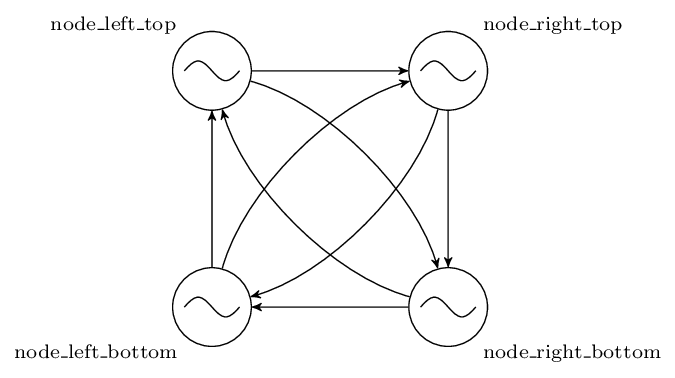
cdn-repl
cdn-repl is a Read-Eval-Print-Loop interface for quickly exploring and evaluating codyn networks
from the command line. It compiles the network when loaded and provides commands to navigate the
network (cd selector) and display and evaluate variables and expressions. Furthermore, networks
can be forward simulated (using either stepping or running for a particular time span) while
variables can be watched and printed after each simulation step.